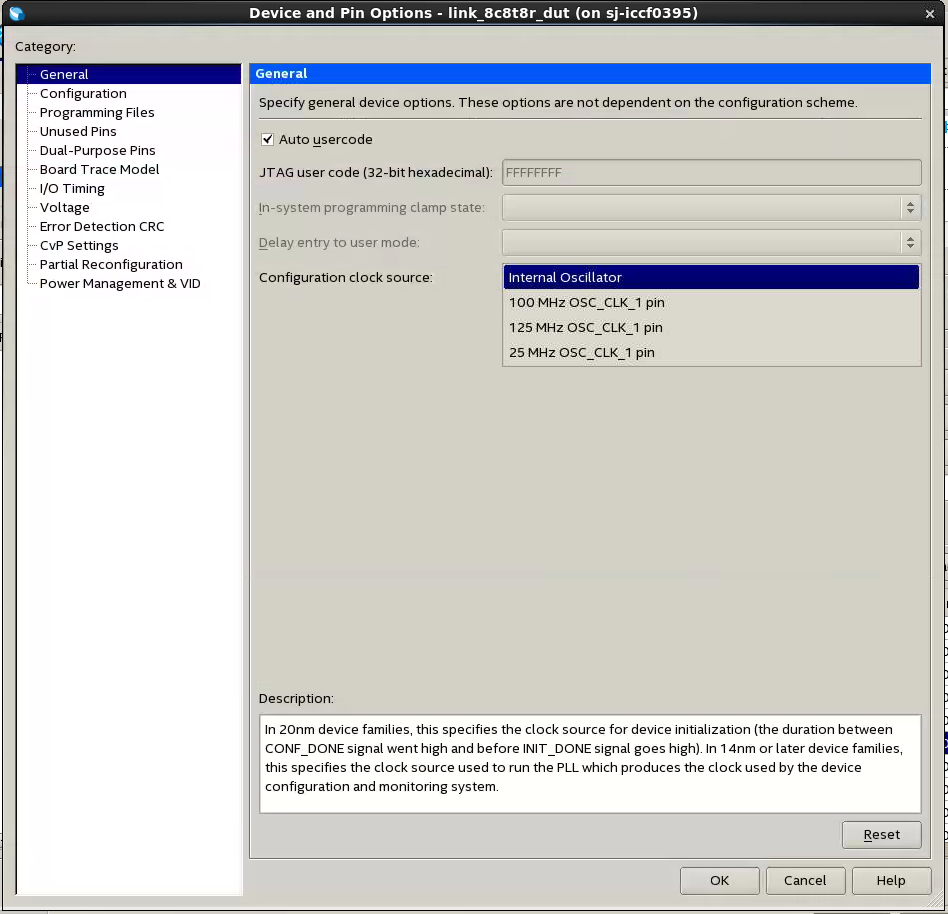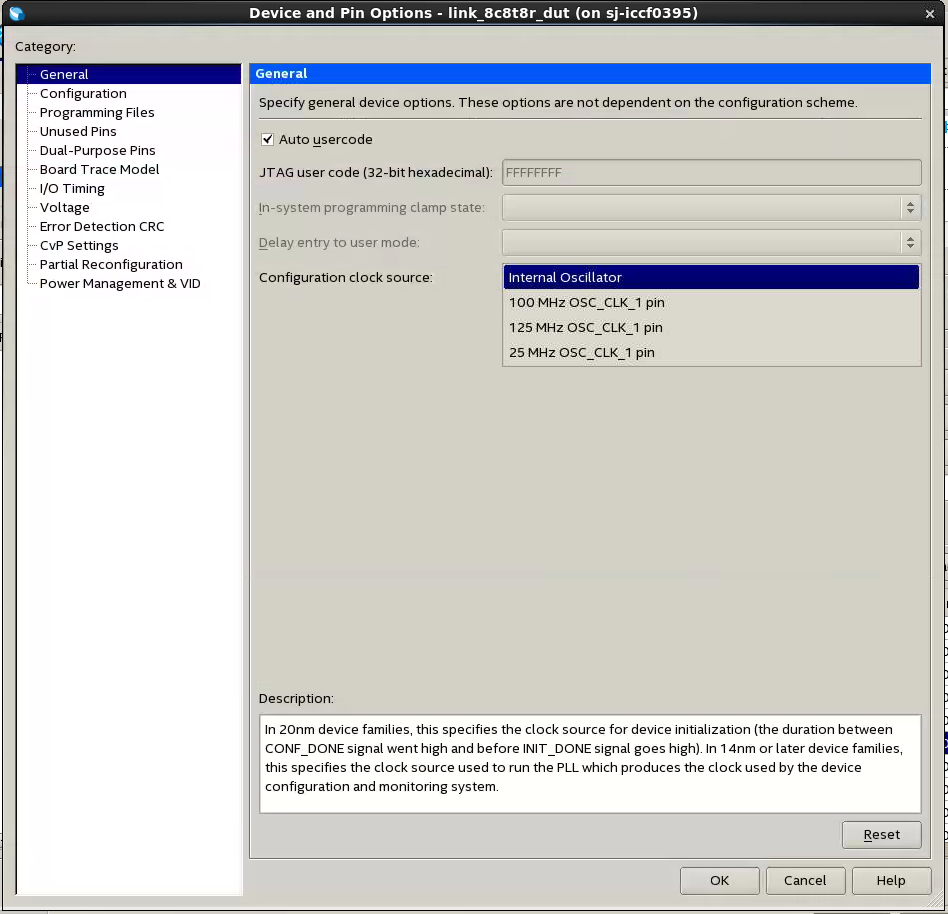Visible to Intel only — GUID: wvg1503699919632
Ixiasoft
1. E-Tile Transceiver PHY Overview
2. Implementing the Transceiver PHY Layer
3. E-Tile Transceiver PHY Architecture
4. Clock Network
5. PMA Calibration
6. Resetting Transceiver Channels
7. Dynamic Reconfiguration
8. Dynamic Reconfiguration Examples
9. Register Map
10. Debugging E-Tile Transceiver Links
A. E-Tile Channel Placement Tool
B. PMA Direct PAM4 30 Gbps to 57.8 Gbps Implementation
C. Signal Detect Algorithm
D. Detailed Steps for Reconfiguring from Mission Mode to Channel Protection Mode
E. Detailed Steps for Reconfiguring from Channel Protection Mode to Mission Mode
F. Hold Timing Violation
2.2.1. General and Datapath Parameters
2.2.2. PMA Parameters
2.2.3. Core Interface Options
2.2.4. PMA Interface
2.2.5. PMA Adaptation Parameters
2.2.6. Reed Solomon Forward Error Correction (RS-FEC) Parameters
2.2.7. Reset Parameters
2.2.8. Dynamic Reconfiguration Parameters
2.2.9. Deskew Logic
2.2.10. Port Information
2.2.11. PLL Mode
2.2.12. Simplex Support
3.1.1. Transmitter PMA
3.1.2. Receiver PMA
3.1.3. PMA Tuning
3.1.4. Duplex Adaptation Flow
3.1.5. RX Simplex Adaptation Flow
3.1.6. Dynamic Reconfiguration Adaptation Flow
3.1.7. Loopback modes
3.1.8. PMA Interface
3.1.9. TX PMA Bonding
3.1.10. Unused Transceiver Channels
3.1.11. Low Power Mode (LPM)
3.1.10.1. Unused Transceiver Channels in a Used Tile
3.1.10.2. Unused Transceiver Channels in Completely Unused Tiles
3.1.10.3. Unused Transceiver Channels in High-Speed PAM4 Mode
3.1.10.4. Reconfiguring from Mission Mode to Channel Protection Mode
3.1.10.5. Reconfiguring from Channel Protection Mode to Mission Mode
4.2.1. Single 25 Gbps PMA Direct Channel (with FEC) Within a Single FEC Block
4.2.2. Single 10 Gbps PMA Direct Channel (without FEC)
4.2.3. Four 25 Gbps PMA Direct Channel (with FEC) within a Single FEC Block
4.2.4. PMA Direct 25 Gbps x 4 (FEC Off)
4.2.5. PMA Direct 10.3125 Gbps x 4
4.2.6. PMA Direct 100GE Gbps (25 Gbps x 4) (FEC On)
4.2.7. PMA Direct 100GE PAM4 (50 Gbps x 2) (Aggregate FEC On)
4.2.8. PMA Direct High Data Rate (FEC Off)
6.1. When Is Reset Required?
6.2. How Do I Reset?
6.3. Reset Block Architecture
6.4. PMA Analog Reset
6.5. High Level Specification
6.6. Master-Slave Clocking Option 2 Reset Details
6.7. Quartus® Prime Instantiated Transceiver Reset Sequencer
6.8. Block Diagrams
6.9. Interfaces
6.10. Resetting Transceiver Channels Revision History
7.1. Dynamically Reconfiguring Channel Blocks
7.2. Dynamic Reconfiguration Maximum Data Rate Switch
7.3. Interacting with the Dynamic Reconfiguration Interface
7.4. Unsupported Features
7.5. Reading from the Dynamic Reconfiguration Interface
7.6. Writing to the Dynamic Reconfiguration Interface
7.7. Multiple Reconfiguration Profiles
7.8. Arbitration
7.9. Recommendations for PMA Dynamic Reconfiguration
7.10. Steps to Perform Dynamic Reconfiguration
7.11. PMA Attribute Details
7.12. Dynamic Reconfiguration Flow for Special Cases
7.13. Ports and Parameters
7.14. Embedded Debug Features
7.15. Timing Closure Recommendations
7.16. Transceiver Register Map
7.17. Loading IP Configuration Settings
7.18. Dynamic Reconfiguration Revision History
8.1. Reconfiguring the Duplex PMA Using the Reset Controller in Automatic Mode
8.2. PRBS Usage Model
8.3. PMA Error Injection
8.4. PMA Receiver Equalization Adaptation Usage Model
8.5. User-Defined Pattern Example
8.6. Configuring the Attenuation Value (VOD)
8.7. Configuring the Post Emphasis Value
8.8. Configuring pretap1 Values
8.9. Inverting TX Polarity for the PMA Driver
8.10. Inverting RX Polarity for the PMA Driver
8.11. Configuring a PMA Parameter Tunable by the Adaptive Engine
8.12. Configuring a PMA Parameter Using Native PHY IP
8.13. Enabling Low Power Mode for Multiple Channels
8.14. Initializing an RX
8.15. Resetting the RX Equalization
8.16. Dynamic Reconfiguration Examples Revision History
9.2.1. 0x0001: PMA Enable/Disable
9.2.2. 0x0002: PMA PRBS Settings
9.2.3. 0x0003: Data Comparison Set Up and Start/Stop
9.2.4. 0x0005: TX Channel Divide By Ratio
9.2.5. 0x0006: RX Channel Divide By Ratio
9.2.6. 0x0008: Internal Serial Loopback and Reverse Parallel Loopback Control
9.2.7. 0x000A: Receiver Tuning Controls
9.2.8. 0x000E: RX Phase Slip
9.2.9. 0x0011: PMA TX/RX Calibration
9.2.10. 0x0013: TX/RX Polarity and Gray Code Encoding
9.2.11. 0x0014: TX/RX Width Mode
9.2.12. 0x0015: TX Equalization
9.2.13. 0x0017: Error Counter Reset
9.2.14. 0x0018: Status/Debug Register
9.2.15. 0x0019: Status/Debug Register Next Write Field
9.2.16. 0x001A: Status/Debug Register Next Read Field
9.2.17. 0x001B: TX Error Injection Signal
9.2.18. 0x001C: Incoming RX Data Capture
9.2.19. 0x001E: Error Count Status
9.2.20. 0x0020: Electrical Idle Detector
9.2.21. 0x002B: RX Termination and TX Driver Tri-state Behavior
9.2.22. 0x0030: PMA Mux Clock Swap
9.2.23. 0x0126: Read Receiver Tuning Parameters
9.2.24. Reading and Writing PMA Analog Parameters Using Attributes
9.2.24.1. Reading PMA Analog Parameters
9.2.24.2. Updating PMA Analog Parameters
9.2.24.3. Loading Parameters into the Receiver
9.2.24.4. Fixing Parameter Values
9.2.24.5. Reading NRZ/PAM4 Eye Height
9.2.24.6. Enabling and Disabling Electrical Idle Detector Filtering and Reading Electrical Idle Detector Status
9.2.24.7. Initial Adaptation Effort Levels
9.5.1. rsfec_top_clk_cfg
9.5.2. rsfec_top_tx_cfg
9.5.3. rsfec_top_rx_cfg
9.5.4. tx_aib_dsk_conf
9.5.5. rsfec_core_cfg
9.5.6. rsfec_lane_cfg
9.5.7. tx_aib_dsk_status
9.5.8. rsfec_debug_cfg
9.5.9. rsfec_lane_tx_stat
9.5.10. rsfec_lane_tx_hold
9.5.11. rsfec_lane_tx_inten
9.5.12. rsfec_lane_rx_stat
9.5.13. rsfec_lane_rx_hold
9.5.14. rsfec_lane_rx_inten
9.5.15. rsfec_lanes_rx_stat
9.5.16. rsfec_lanes_rx_hold
9.5.17. rsfec_lanes_rx_inten
9.5.18. rsfec_ln_mapping_rx
9.5.19. rsfec_ln_skew_rx
9.5.20. rsfec_cw_pos_rx
9.5.21. rsfec_core_ecc_hold
9.5.22. rsfec_err_inj_tx
9.5.23. rsfec_err_val_tx
9.5.24. rsfec_corr_cw_cnt (Low)
9.5.25. rsfec_corr_cw_cnt (High)
9.5.26. rsfec_uncorr_cw_cnt (Low)
9.5.27. rsfec_uncorr_cw_cnt (High)
9.5.28. rsfec_corr_syms_cnt (Low)
9.5.29. rsfec_corr_syms_cnt (High)
9.5.30. rsfec_corr_0s_cnt (Low)
9.5.31. rsfec_corr_0s_cnt (High)
9.5.32. rsfec_corr_1s_cnt (Low)
9.5.33. rsfec_corr_1s_cnt (High)
10.1. E-Tile Transceiver Toolkit Overview
10.2. E-Tile Transceiver Debugging Flow Walkthrough
10.3. Modifying the Design to Enable E-Tile Transceiver Debug
10.4. Programming the Design into an Intel FPGA
10.5. Loading the Design in the E-Tile Transceiver Toolkit
10.6. Verifying E-Tile Hardware Connections
10.7. Running Transceiver Tests
10.8. Controlling PMA Analog Settings
10.9. Debugging E-Tile Transceiver Links Revision History
B.1. Building Blocks and Considerations
B.2. Starting a New Quartus® Prime Pro Edition Design
B.3. Selecting the Configuration Clock Source
B.4. Instantiating the Transceiver Native PHY IP
B.5. Instantiating the In-system Sources and Probes Intel® FPGA IP
B.6. Making the Top Level Connection
B.7. Assigning Pins
B.8. Bringing up the Board
B.9. Debug Tools
B.10. PMA Direct PAM4 30 Gbps to 57.8 Gbps Implementation Revision History
Visible to Intel only — GUID: wvg1503699919632
Ixiasoft
6.2.2. Selecting the Reset Controller's Clock Source
When you instantiate a Native PHY IP, the software automatically instantiates Master Transceiver Reset Sequencer (TRS) and Local TRS (LTRS) blocks. Use the Quartus® Prime Pro Edition assignment settings editor to provide a 25, 100, or 125 MHz free-running and stable clock to OSC_CLK_1 for the proper functionality of the two blocks. To set the OSC_CLK_1 frequency in Quartus® Prime, follow these steps:
- Select Assignment > Settings.
- Click Device/Board in the top right corner.
- Select Device and Pin Options.
- Select 25 MHz OSC_CLK_1 pin, 100 MHz OSC_CLK_1 pin, or 125 MHz OSC_CLK_1 pin as the Configuration clock source.
Figure 75. Device and Pin Options