Visible to Intel only — GUID: cxk1487175343014
Ixiasoft
1. Overview of the Early Power Estimator for Intel® Stratix® 10 Devices
2. Setting Up the Early Power Estimator for Intel® Stratix® 10 Devices
3. Early Power Estimator for Intel® Stratix® 10 Graphical User Interface
4. Early Power Estimator Worksheets for Intel® Stratix® 10 Devices
5. Factors Affecting the Accuracy of the Early Power Estimator
6. Document Revision History for Early Power Estimator for Intel® Stratix® 10 FPGAs User Guide
A. Measuring Static Power
4.1. Intel® Stratix® 10 EPE - Common Worksheet Elements
4.2. Intel® Stratix® 10 EPE - Main Worksheet
4.3. Intel® Stratix® 10 EPE - Logic Worksheet
4.4. Intel® Stratix® 10 EPE - RAM Worksheet
4.5. Intel® Stratix® 10 EPE - DSP Worksheet
4.6. Intel® Stratix® 10 EPE - Clock Worksheet
4.7. Intel® Stratix® 10 EPE - PLL Worksheet
4.8. Intel® Stratix® 10 EPE - I/O Worksheet
4.9. Intel® Stratix® 10 EPE - I/O-IP Worksheet
4.10. Intel® Stratix® 10 EPE - XCVR Worksheet
4.11. Intel® Stratix® 10 EPE - HPS Worksheet
4.12. Intel® Stratix® 10 EPE - HBM Worksheet
4.13. Intel® Stratix® 10 EPE - Thermal Worksheet
4.14. Intel® Stratix® 10 EPE - Report Worksheet
4.15. Intel® Stratix® 10 EPE - Intel® Enpirion® Worksheet
Visible to Intel only — GUID: cxk1487175343014
Ixiasoft
4.11. Intel® Stratix® 10 EPE - HPS Worksheet
The HPS worksheet of the Early Power Estimator for Intel® Stratix® 10 devices applies to Intel® Stratix® 10 devices with HPS.
To enable parameter entry into the HPS worksheet, first turn ON the HPS System Switch in the HPS worksheet. For Intel® Stratix® 10 devices, select your peripheral modules in the I/O-IP worksheet.
Figure 19. HPS Worksheet of the Early Power Estimator
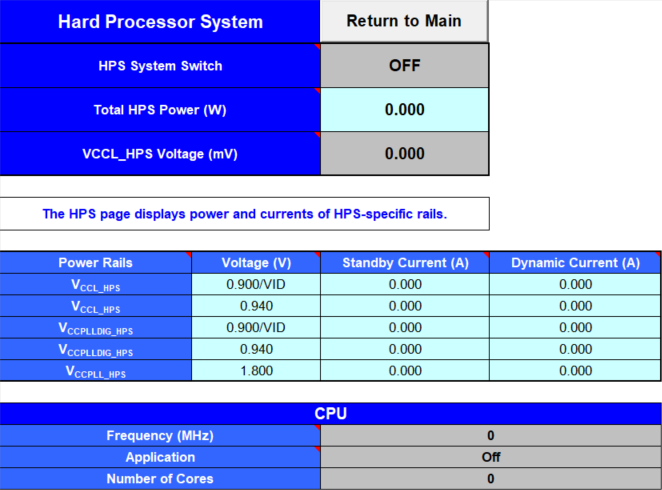
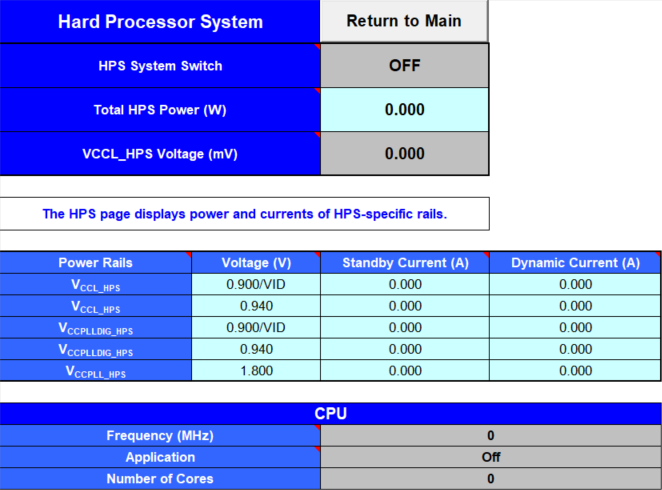
| Input Parameter | Description |
|---|---|
| HPS System Switch | Turns the HPS system on or off. This selection affects the static power. |
| Total HPS Power (W) | Specifies the total power dissipated by the active processors (in W). |
| VCCL_HPS Voltage (mV) | Specifies the core HPS voltage (in mV). |
| Setting | Description |
|---|---|
| Power Rails | The name of the specific power rail. |
| Voltage (V) | The voltage applied to the specified power rail (in V). |
| Standby Current (A) | The standby current drawn from the specified power rail (in A). |
| Dynamic Current (A) | Component of active current drawn from the specified power rail due to signal activity of all modules on this worksheet (in A). This current is independent of device size, device grade, power characteristics and junction temperature. |
| Module | Parameters | Description |
|---|---|---|
| CPU | Frequency (MHz) | Specifies the operating frequency of all CPUs (in MHz). |
| Application | Select a benchmark application representative of the application to run on the CPUs. |
|
| Number of Cores | Specifies the number of cores in the CPU. |