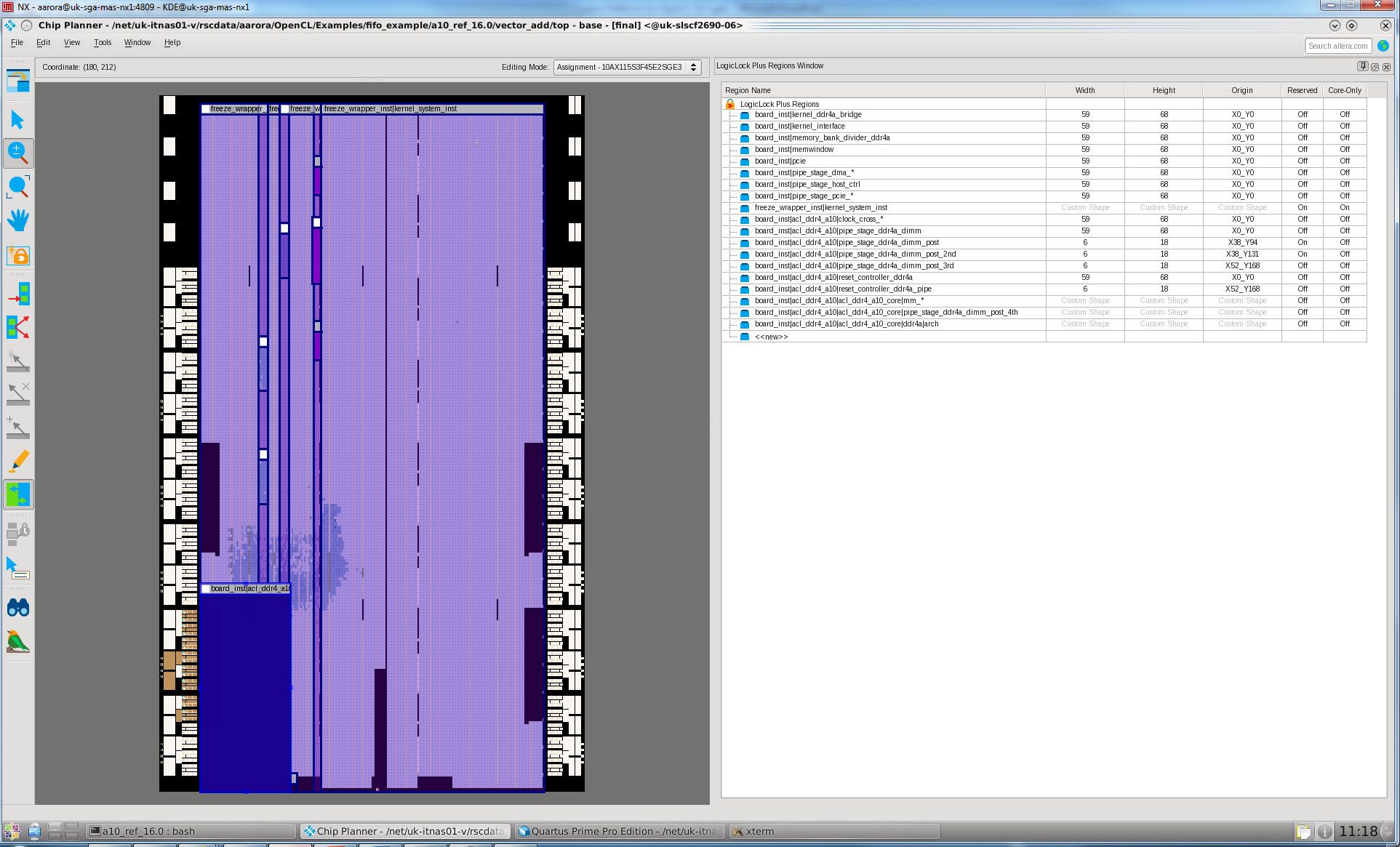Visible to Intel only — GUID: hjx1478099405831
Ixiasoft
1.1. Introduction to Custom Platforms
1.2. OpenCL System Architecture
1.3. Hierarchical Structure of the Intel® Arria® 10 GX FPGA Development Kit Reference Platform's Hardware
1.4. Intel® Quartus® Prime Software Revisions Describing the Custom Platform
1.5. Intel® FPGA SDK for OpenCL™ and User Environment Setup
1.6. Intel® Arria® 10 Custom Platform Project Setup and Customization Procedure
1.7. Intel® Arria® 10 Custom Platform Customization Example
1.8. Updating Your Custom Platform to Target a Different Device
1.9. Migrating the Custom Platform between Different Intel® Quartus® Prime Software Versions
1.10. Document Revision History for Compiling and Customizing an Intel® Arria® 10 Custom Platform for OpenCL*
1.7.1. Modifying the board.qsys File in the Custom Platform
1.7.2. Modifying the Kernel (freeze_wrapper.v and board_spec.xml)
1.7.3. Updating the Top-Level I/O Ring with the Modified board.qsys and freeze_wrapper.v Files
1.7.4. Updating the Original Custom Platform Directory with the New Custom Platform Modifications
1.7.5. Compilation Log Files
1.7.6. Analyzing the Results from Compilation
1.7.1.1. Opening an Existing Intel® Quartus® Prime Project and the board.qsys Platform Designer System Design
1.7.1.2. Adding the Avalon® -ST Single Clock FIFO Component into the Platform Designer System
1.7.1.3. Connecting the Avalon® -ST Single Clock FIFO Component's Exported Signals in the Top-Level Platform Designer System
1.7.2.1. Opening an Existing Intel® Quartus® Prime Project and the kernel_system.qsys Platform Designer System Design
1.7.2.2. Adding an Avalon® -ST Adapter Component into the Platform Designer System
1.7.2.3. Connecting the Avalon® -ST Adapter Component's Exported Signals in the Top-Level Platform Designer System
1.7.2.4. Modifying the board_spec.xml File
1.7.2.5. Modifying the freeze_wrapper.v File
Visible to Intel only — GUID: hjx1478099405831
Ixiasoft
1.7.6. Analyzing the Results from Compilation
After the full compilation flow has completed, check the results in the Intel® Quartus® Prime Pro Edition software GUI.
- Start the Intel® Quartus® Prime Pro Edition software version 18.1.
- From the File menu, select Open Project.
- Open the project file <project_directory>/top.qpf.
- To open the compilation report, select Compilation Report from the Processing menu.
- In the compilation report, navigate to the Timing Analyzer section in the Table of Contents.
- Verify that the results in the Timing Analysis Report are satisfactory.
- Open the Chip Planner by clicking the corresponding tool bar button.
- Verify that the placement results in the Chip Planner are satisfactory.
Figure 12. Floorplan and Placement Results for the Modified Intel® Arria® 10 Custom Platform